A node which visualizes a table in the form of a heatmap. It takes a table of double precision values and maps them to colours, the lowest value in a table becomes blue and the highest one is mapped to red.
If there is a non-empty platelabel column in the input table, the heatmaps will be marked not only with their assayplate ids but also with the supplied platelabel.

A set of nodes for the generation of a HTML report.
- Report StarterThis node creates a blank report. It is the only node producing a new report. Its output must be plugged into the first in-port of the first adder which will add some content to the report.

- Report WriterReport writer node is a final node of the reporting pipeline, which writes a HTML report to a HTML file. It can also read an external CSS file to modify the appearance of the HTML report.
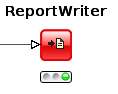
-
Static Text AdderAdds an arbitrary text to the report.
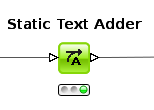
-
Dynamic Text AdderThis node extends capacities of a static text adder by the possibility of adding variables into the text.The variables are read from the table attached to the second in-port. Its first column is a variable name, the second one is the value to be put into the report.To insert a variable into your text, write it in the form $variable. In the variable name, you can use letters, digits and underscore ("_"). The variable name ends before the first character which can't be a part of variable name.The variable naming is case sensitive: $VARIABLE and $variable are two different variables. If you want to write a $ sign followed immediately (without a space) with a text, write $$your_text which will be translated literally to $your_text.
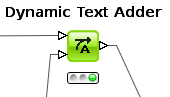
-
Image AdderAdds images to the report. The images should be in the xml format: <image type="mime type of the image">base64 encoded image data</image>.

-
Image Group AdderAdds a group of images of same size to a grid with the specified number of columns. The images should be in the xml format: <image type="mime type of the image">base64 encoded image data</image>.

-
Table AdderAdds any table to a report. You can set a basic formatting from the configuration dialogue but remember that you can fine-tune your report's appearance via the CSS option of the Report Writer.
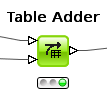
In this example report workflow, screening data are fetched from the database using an SQL query. The data are filtered and processed to generate HTS plate heatmaps using the Heatmap node. The heatmaps with the screening info and other data (logos, titles, subtitles etc.) are written to the report.html file. External CSS file reporting.css is used for the formatting of the HTML page.
